Partner Center UI Guide | Partner Center Setup
Assign Partner Center Roles | Partner Center Setup
Learn to Navigate the Partner Center Support Feature
Navigating the Partner Center support feature is crucial for resolving issues efficiently and maximizing your partnership experience. This guide will walk you through the steps to access support, create support requests, and schedule appointments with a support advocate.
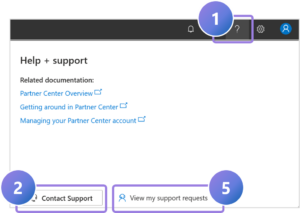
1.
Select the Help icon (question mark) from the Nav bar to access support.
2.
Select Contact Support to initiate the process.
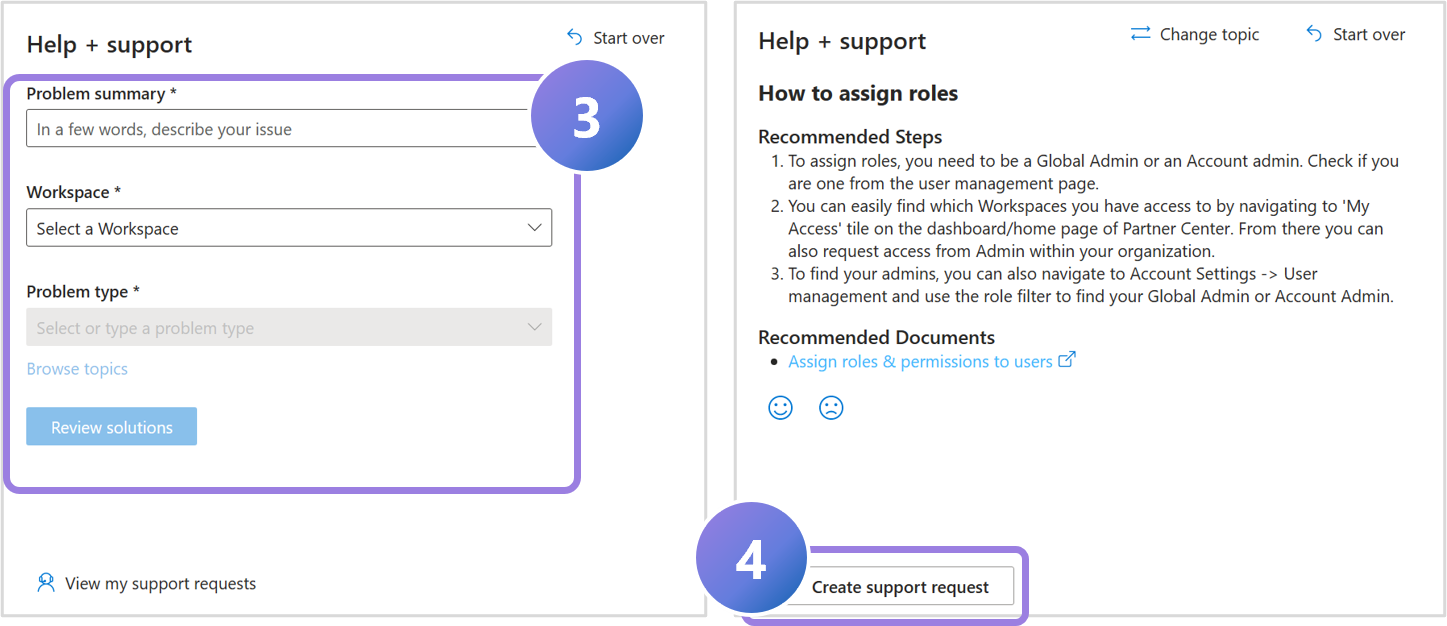
3.
Enter a brief overview of the issue, select the relevant workspace, and pick a recommended problem type or enter keywords to refine your search. Select Review solutions. You will be shown recommended steps and links that may help to resolve your problem without submitting a ticket.
4.
If your problem persists, select Create Support Request. Fill in the information and select Submit. A partner support rep will follow up with you by phone or email. If your request is complex or you have limited availability, you can schedule a support appointment by following steps 5 and 6.
5.
At the bottom of the Help + Support page, select View my support requests.
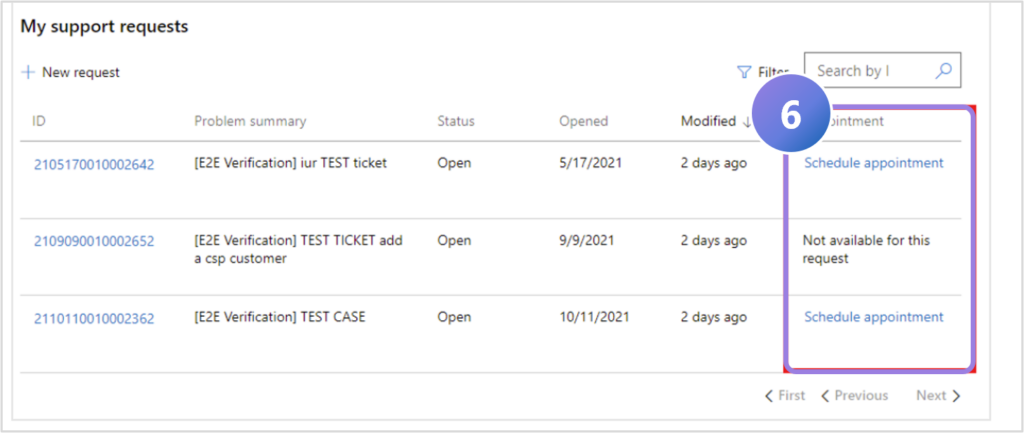
6.
Use one of the following methods to schedule an appointment:
Under My support requests, find the support request you’re looking for, then click the Schedule appointment link -OR- Under My support requests, select your open request to view ticket details, then select Schedule an appointment.
Select an available date and then time and select Schedule this appointment to book your appointment with an advocate. You'll receive an email from Partner Center Appointments with a calendar invite. At your appointment time, your support advocate will call you at the number you provided.
Effectively navigating the Partner Center support feature ensures that your issues are resolved promptly, allowing you to focus on maximizing your co-sell opportunities. By following these steps, you can efficiently manage your support requests and schedule appointments with support advocates, ensuring you receive the help you need when you need it.
Previous Guide
< Assign Roles & Permissions in Partner Center
Next Milestone
Milestone 2 >
The Comprehensive Guide to Partner Center is your tool for mastering the Partner Center platform.
Unlock the complete strategies, tips, and step-by-step instructions to elevate your co-sell journey.
✓ Learn co-selling fundamentals with Microsoft.
✓ Understand Azure IP Co-sell benefits.
✓ Master Partner Center navigation strategies.
✓ Optimize solutions for co-sell readiness.
✓ Meet co-sell eligibility criteria effectively.
✓ Access resources to grow your partnership.
Need additional help? Check out our Resource page where you can access our expert tips, guidance, and best practices to simplify your partner journey and make the most of your Microsoft practice. Get the latest insights by signing up for our Newsletter.
