Join Partner Center & Enroll in MCPP
Set up your Publisher ID
Enroll in Commerical Marketplace
Enrolling in the Commercial Marketplace is a crucial step for any organization looking to publish their solutions and reach a broader audience. The Commercial Marketplace allows you to showcase your products, services, and solutions to potential customers around the world, leveraging Microsoft's extensive network. In this guide, we'll walk you through the steps to enroll in the Commercial Marketplace, ensuring that your organization is set up for success.
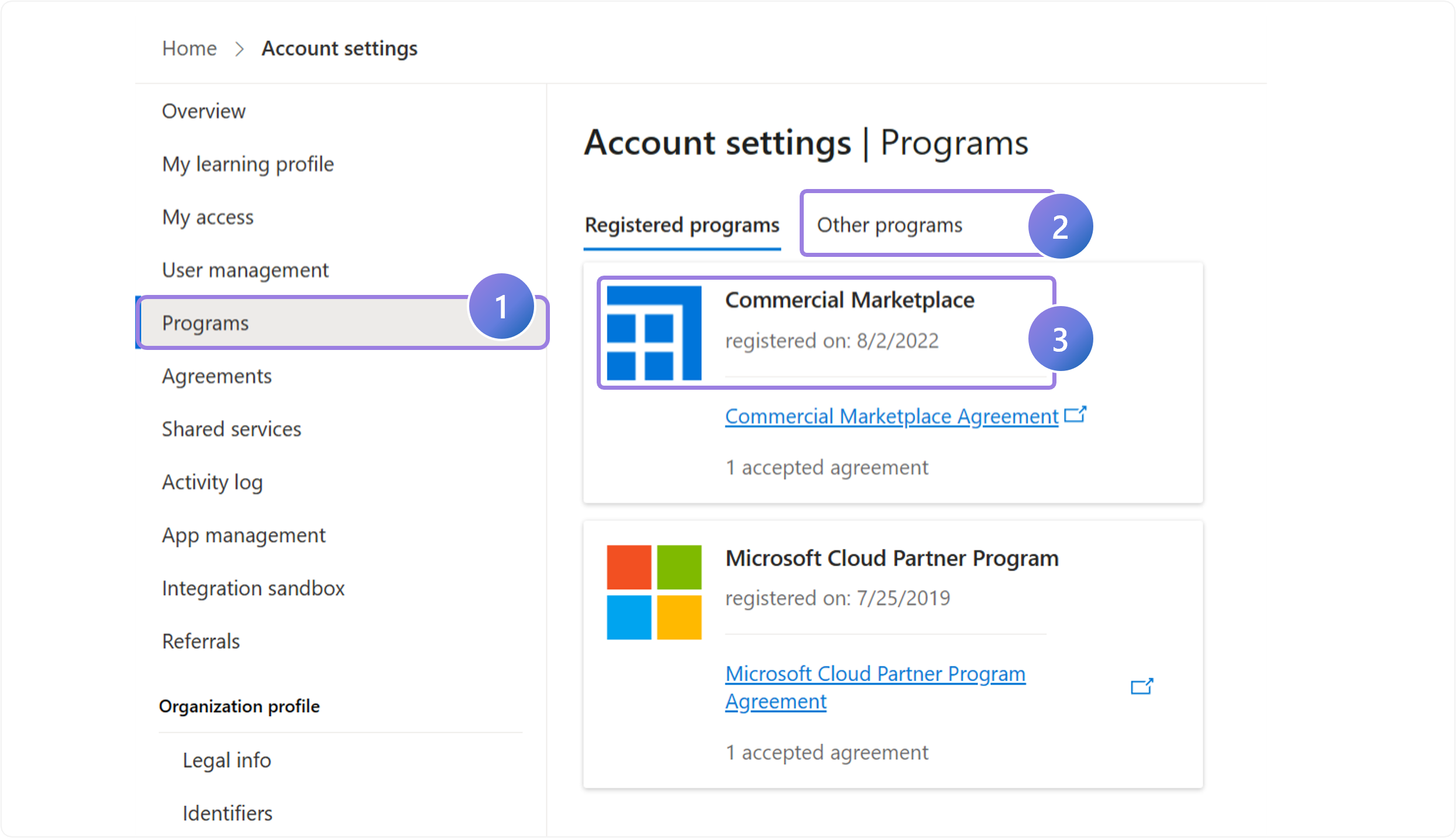
1.
To publish a solution, you must be enrolled in the Commercial Marketplace. Navigate to Account Settings then click on Programs to access the enrollment page.
2.
If you don’t see Commercial Marketplace in your Registered programs, click on the Other programs tab, find Commercial Marketplace, select Enroll, and follow the steps.
By following these steps to enroll in the Commercial Marketplace, your organization will be well-positioned to publish solutions and connect with a global customer base. Make sure to complete the enrollment process thoroughly to take full advantage of the opportunities provided by the Commercial Marketplace. Once enrolled, you can start publishing your solutions and driving business growth through Microsoft's platform.
Previous Milestone Overview
< Milestone 2 Overview
Previous Guide
Setup your Publisher ID >
The Comprehensive Guide to Partner Center is your tool for mastering the Partner Center platform.
Unlock the complete strategies, tips, and step-by-step instructions to elevate your co-sell journey.
✓ Learn co-selling fundamentals with Microsoft.
✓ Understand Azure IP Co-sell benefits.
✓ Master Partner Center navigation strategies.
✓ Optimize solutions for co-sell readiness.
✓ Meet co-sell eligibility criteria effectively.
✓ Access resources to grow your partnership.
Need additional help? Check out our Resource page where you can access our expert tips, guidance, and best practices to simplify your partner journey and make the most of your Microsoft practice. Get the latest insights by signing up for our Newsletter.
