Become Transactable on Microsoft Marketplace
Milestone 2 Overview
Upload Co-sell Collateral & Get Co-sell Ready
To maximize your co-sell opportunities and ensure your solution is fully prepared for collaboration with Microsoft sales teams, it’s crucial to upload the necessary co-sell collateral and meet all co-sell readiness requirements. This process involves managing your co-sell solution, adding key listings information, uploading essential documents, and providing accurate contact details. Following these steps will help you achieve Co-sell Ready status, making your solution visible to Microsoft sales teams and eligible for co-sell opportunities.
Manage your Co-sell Solution
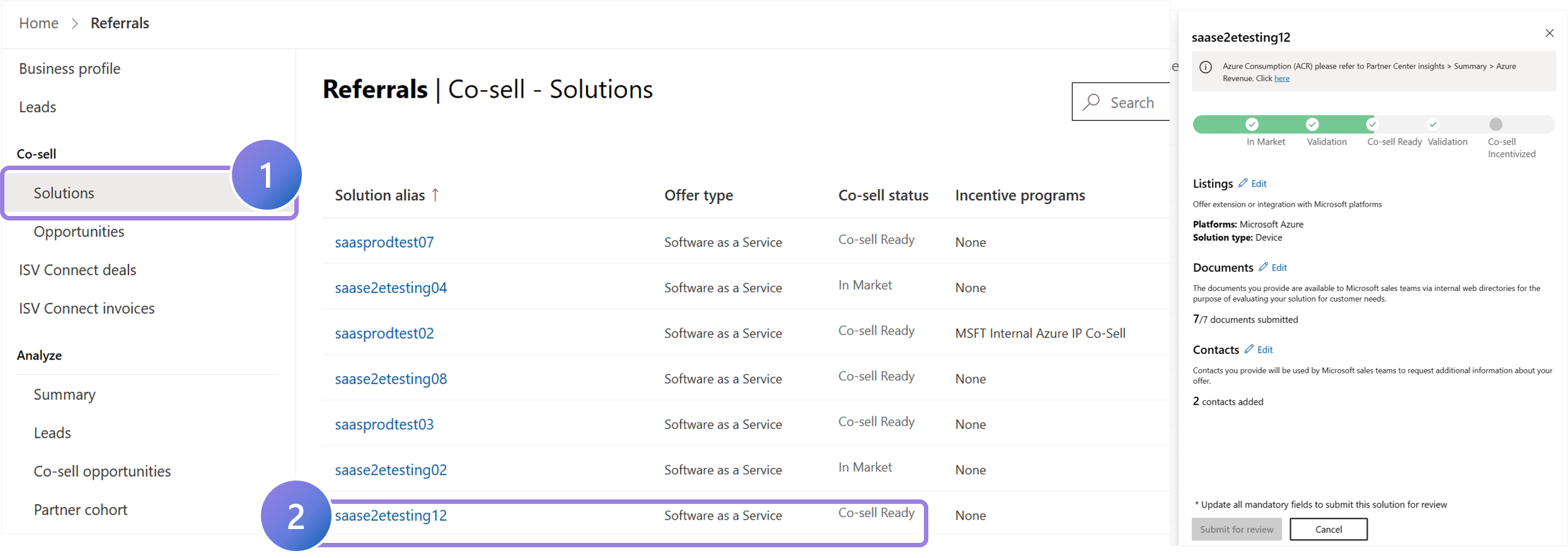
1.
To manage you’re the co-sell status of your solutions, navigate to Referrals > Co-sell solutions.
2.
You will see a list of published solutions and their co-sell status. Select a solution name to add or edit co-sell collateral.
To get co-sell ready, you must add your listings info, documents, and contacts.
Add Listings Info
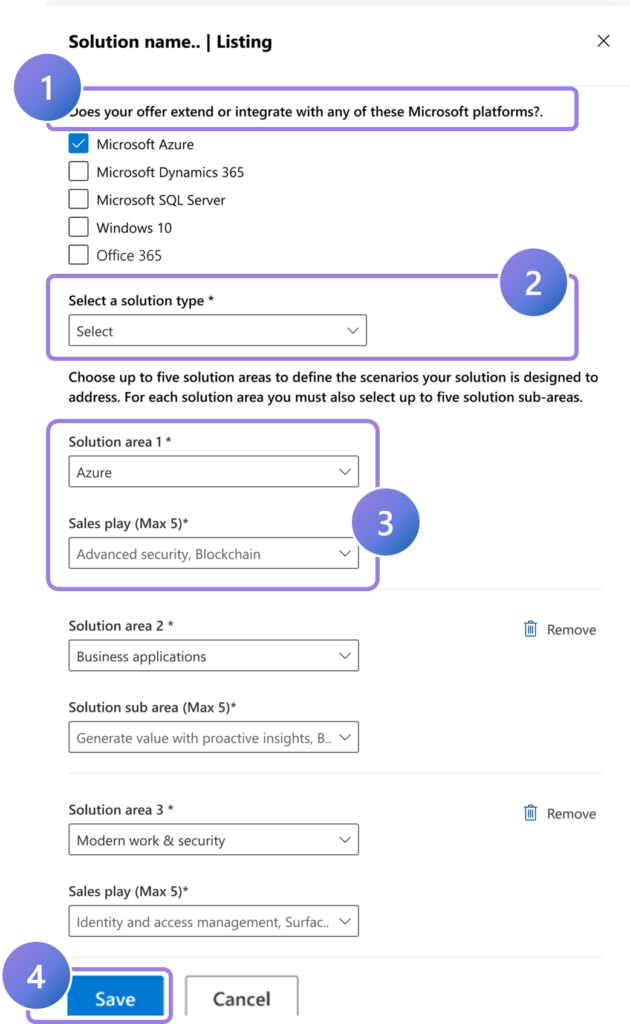
1.
Select one or more Microsoft Platforms that your solution is built with, extends, or integrates with.
2.
Solution Type helps to define the scenarios you solution is designed to address.
3.
Indicate Solution Areas and Sales Plays
- Solution areas help to further define your solution to help Microsoft Sellers understand your solution’s value proposition. Select between 1-5.
- Sales Plays are a series of sales actions that focus efforts to produce a successful outcome. Use the CTRL/COMMAND key to select multiple.
4.
Select Save.
Add Documents

1.
To get Co-sell ready, you must upload the customer one-pager and customer presentation deck. Links with templates are accessible straight from Partner Center.
2.
SaaS offers require a reference architecture diagram. All other documents are optional.
3.
Select Save.
Guidance
For information about how to create your reference architecture diagram, click here. It must pass a manual review to get accepted.
Add Contacts

A contact is required for each geography in which your solution is available. Contact information is available to Microsoft.
1.
Select Download Contacts Template to download the template.
Open the .csv file then fill in each row with the required information:
- Name: The contact's name
- Email: The contact's email address
- Job title: The contact's job title
- Role: Select a role from the following Description of roles table.
2.
Save and close the .csv file, then select Import Contacts > select the file > open. A message will appear stating the contacts have been successfully imported.
Save & Submit for Review

1.
Select Submit for review to initiate the review process. This can take up to two days.
2.
You will be notified if your solution passed review or needs attention. The progress bar shows your status. Your goal is to get to Co-sell Ready status.
Solution Status and What it Means
|
Status Name |
What it Means |
What’s Required |
|
In Market |
Your solution has |
Publish your solution. Marketplace |
|
Co-sell Ready |
Your solution is exposed to Microsoft sales teams and is eligible for co-sell opportunities. |
Add co-sell collateral and submit for review. Referrals > Co-sell Solutions. |
|
Azure IP Co-sell Eligible |
In addition to being co-sell eligible, Microsoft sales seams have additional incentive to sell your offer. |
Eligibility determined by Azure IP Co-sell program. Transactable solution required. |
Successfully uploading co-sell collateral and completing the co-sell readiness steps will position your solution for effective collaboration with Microsoft sales teams. Ensuring your solution meets all the necessary requirements and is properly documented will enhance visibility and increase your chances of co-sell success.
Previous Guide
< Upload Co-sell Collateral & Get Co-sell Ready
Next Milestone
Milestone 3 >
The Comprehensive Guide to Partner Center is your tool for mastering the Partner Center platform.
Unlock the complete strategies, tips, and step-by-step instructions to elevate your co-sell journey.
✓ Learn co-selling fundamentals with Microsoft.
✓ Understand Azure IP Co-sell benefits.
✓ Master Partner Center navigation strategies.
✓ Optimize solutions for co-sell readiness.
✓ Meet co-sell eligibility criteria effectively.
✓ Access resources to grow your partnership.
Need additional help? Check out our Resource page where you can access our expert tips, guidance, and best practices to simplify your partner journey and make the most of your Microsoft practice. Get the latest insights by signing up for our Newsletter.
