Manage Partner Center Users | Partner Center Setup
Verify Partner Center Account | Partner Center Setup
Locate your Partner ID
Knowing your Partner ID is essential for various administrative and operational tasks within the Partner Center. This guide will help you quickly locate your Partner ID, ensuring that you have the necessary information readily available when needed.
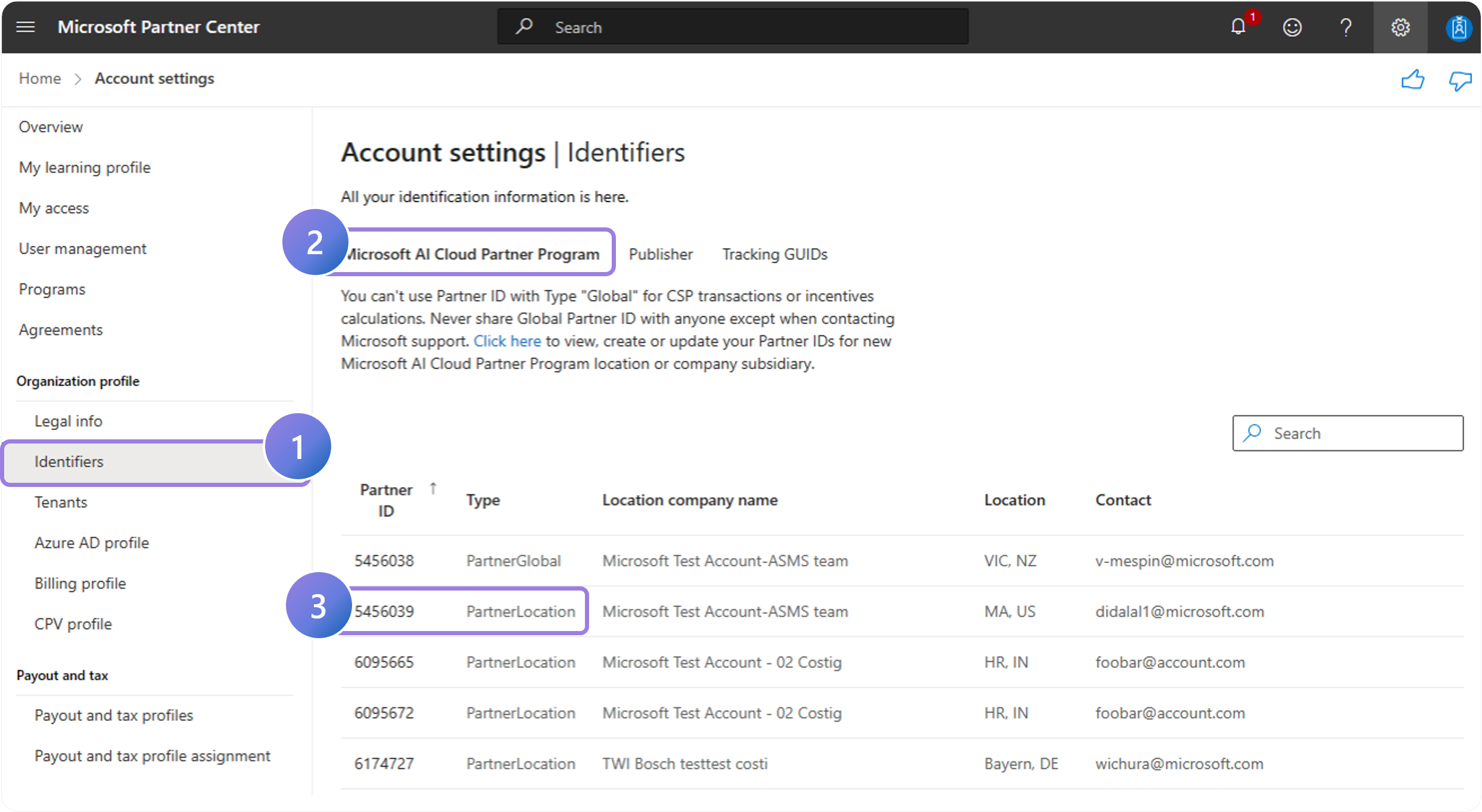
1.
Navigate to Identifiers
2.
Select Microsoft AI Cloud Partner Program
3.
Note down the Partner ID associated with your Partner Location account. If you are ever asked to provide your Partner ID, this is the Partner ID you should provide (not the Partner Global ID).
Locating your Partner ID is a simple yet crucial step in managing your relationship with Microsoft. By following these straightforward steps, you can ensure that you have the correct Partner ID at hand for any required processes or communications, facilitating smoother interactions and operations within the Partner Center.
Previous Guide
< Follow Account Verification Steps
Next Guide
Manage Users in Partner Center >
The Comprehensive Guide to Partner Center is your tool for mastering the Partner Center platform.
Unlock the complete strategies, tips, and step-by-step instructions to elevate your co-sell journey.
✓ Learn co-selling fundamentals with Microsoft.
✓ Understand Azure IP Co-sell benefits.
✓ Master Partner Center navigation strategies.
✓ Optimize solutions for co-sell readiness.
✓ Meet co-sell eligibility criteria effectively.
✓ Access resources to grow your partnership.
Need additional help? Check out our Resource page where you can access our expert tips, guidance, and best practices to simplify your partner journey and make the most of your Microsoft practice. Get the latest insights by signing up for our Newsletter.
