How to Enroll in Commercial Marketplace
Set up User Permissions for Developer Account
Set up your Publisher ID
Setting up your Publisher ID is a vital step in managing and publishing your solutions in the Commercial Marketplace. A Publisher ID allows you to create, manage, and edit your offers, ensuring they reach the right audience. In this guide, we will walk you through the process of setting up your Publisher ID, so you can efficiently manage your solutions.
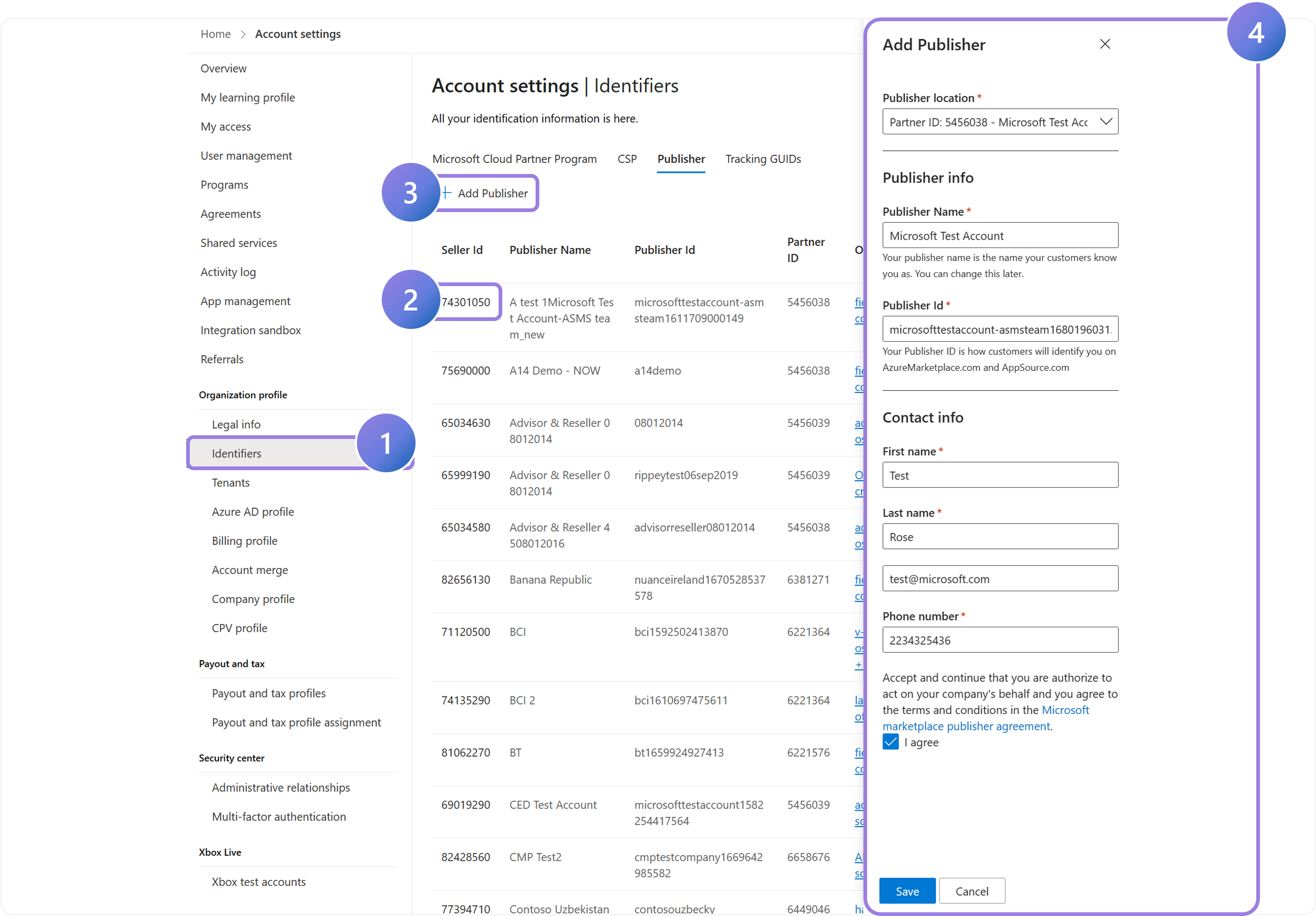
1.
To manage a solution, you must have a publisher ID associated with your account. Visit your Account Settings then click on Identifiers to access the setup page.
2.
If you already have a Seller ID associate with your account, you don’t need to add another one. Skip to the next slide.
3.
If you don’t have a Seller ID or need to create a new one, Select + Add Publisher.
4.
Fill in required fields in the fly-out pane, then hit Save. Completing this step will allow you to create new offers and edit existing ones for this publisher account.
By setting up your Publisher ID, you can streamline the management of your solutions in the Commercial Marketplace. Ensure that all required fields are accurately filled out and saved, so you can focus on creating and editing offers that will attract and engage potential customers.
The Comprehensive Guide to Partner Center is your tool for mastering the Partner Center platform.
Unlock the complete strategies, tips, and step-by-step instructions to elevate your co-sell journey.
✓ Learn co-selling fundamentals with Microsoft.
✓ Understand Azure IP Co-sell benefits.
✓ Master Partner Center navigation strategies.
✓ Optimize solutions for co-sell readiness.
✓ Meet co-sell eligibility criteria effectively.
✓ Access resources to grow your partnership.
Need additional help? Check out our Resource page where you can access our expert tips, guidance, and best practices to simplify your partner journey and make the most of your Microsoft practice. Get the latest insights by signing up for our Newsletter.
