Add a Referral Manually in Partner Center
Create Your Business Profile in Partner Center
Close Referrals in Microsoft Partner Center
Closing referrals in Microsoft Partner Center is a crucial step in managing your co-sell opportunities effectively. Whether a deal is won, lost, or closed due to an error, updating its status accurately helps maintain your records and ensures that your pipeline reflects the most current information. Follow these steps to close referrals properly and keep your records up to date.
Close a Referral as Won
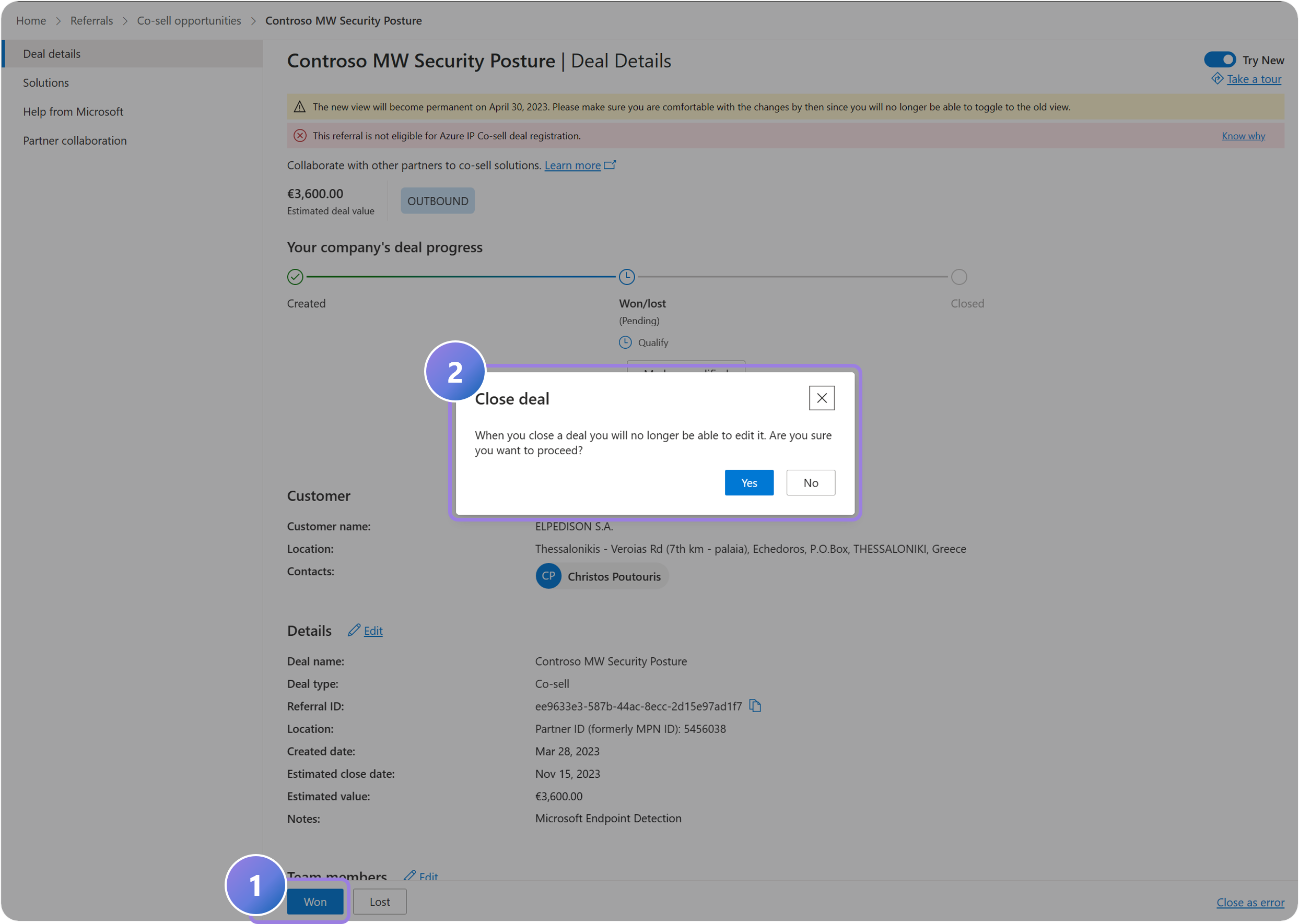
1.
Navigate to the referral you wish to close as won and double-check that the details are correct. Select Won.
2.
Select Yes in the popup to acknowledge that once you close a deal, you will no longer be able to edit it.
Once you close the deal, the deal progress will update to ‘closed’ and you will no longer be able to edit the details.
Close a Referral as Lost
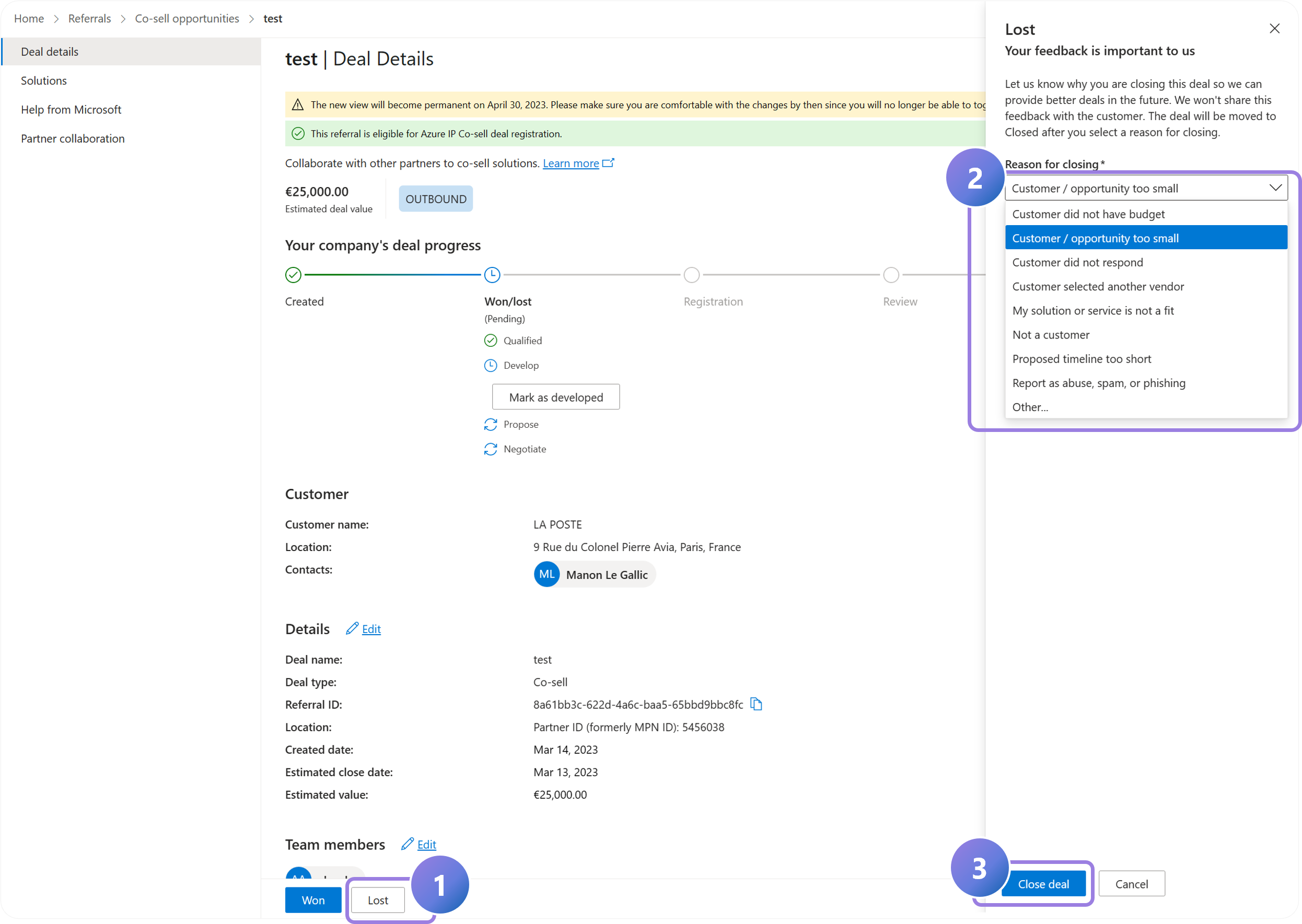
1.
Navigate to the referral you wish to close as lost and double-check that the details are correct. Select Lost.
2.
Select a reason for closing from the dropdown menu. Add notes to provide additional context (optional).
3.
Select close deal. Select Yes in the popup to acknowledge that once you close a deal, you will no longer be able to edit it.
Once you close the deal, the deal progress will update to ‘closed’ and you will no longer be able to edit the details.
Close a Referral as Lost
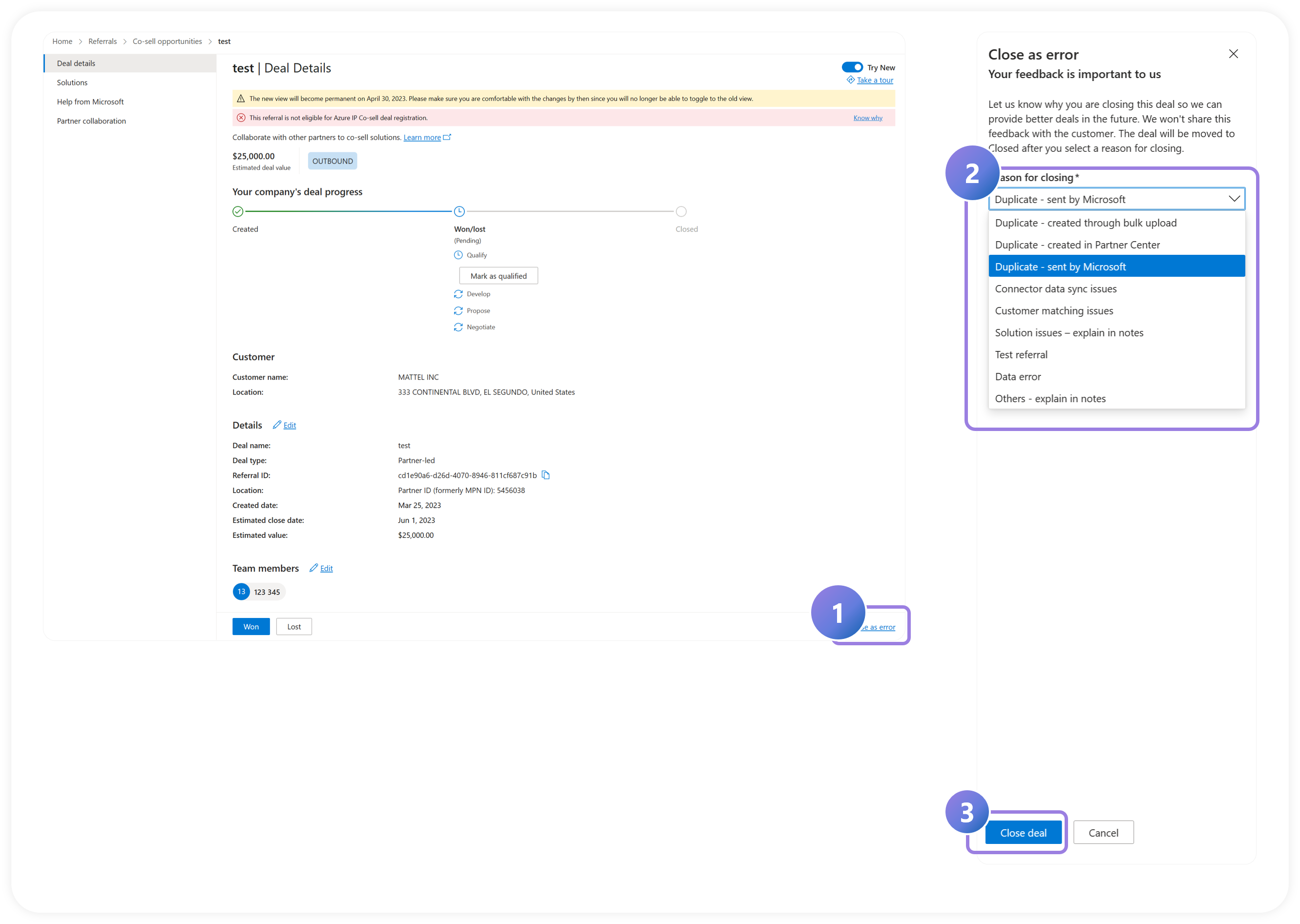
1.
Navigate to the referral you wish to close as error and select Close as error.
2.
Select a reason for closing from the dropdown menu. Add notes to provide additional context (optional).
3.
Select close deal. Select Yes in the popup to acknowledge that once you close a deal, you will no longer be able to edit it.
Once you close the deal, the deal progress will update to ‘closed’ and you will no longer be able to edit the details.
Effectively closing referrals in Microsoft Partner Center ensures that your deal records are accurate and up-to-date. Whether marking a deal as won, lost, or closed due to an error, proper documentation helps maintain the integrity of your co-sell pipeline and facilitates better tracking and analysis of your sales activities.
Previous Guide
< Manage & Edit Referral Details
Next Chapter
Chapter 3 >
The Comprehensive Guide to Partner Center is your tool for mastering the Partner Center platform.
Unlock the complete strategies, tips, and step-by-step instructions to elevate your co-sell journey.
✓ Learn co-selling fundamentals with Microsoft.
✓ Understand Azure IP Co-sell benefits.
✓ Master Partner Center navigation strategies.
✓ Optimize solutions for co-sell readiness.
✓ Meet co-sell eligibility criteria effectively.
✓ Access resources to grow your partnership.
Need additional help? Check out our Resource page where you can access our expert tips, guidance, and best practices to simplify your partner journey and make the most of your Microsoft practice. Get the latest insights by signing up for our Newsletter.
