Setup Tax and Payout Profile in Partner Center Guide
Navigate the Referrals Workspace UI in Partner Center
Configure your Solution Listing for Transactability in Partner Center
Configuring your solution listing for transactability is a critical step to ensure that your offers are effectively presented and sold through the Microsoft Commercial Marketplace. This process involves setting up technical details, understanding specific requirements for your offer type, and leveraging resources to streamline your listing. By following these steps, you’ll be able to make your solution available for purchase and ensure a smooth transaction experience for your customers.
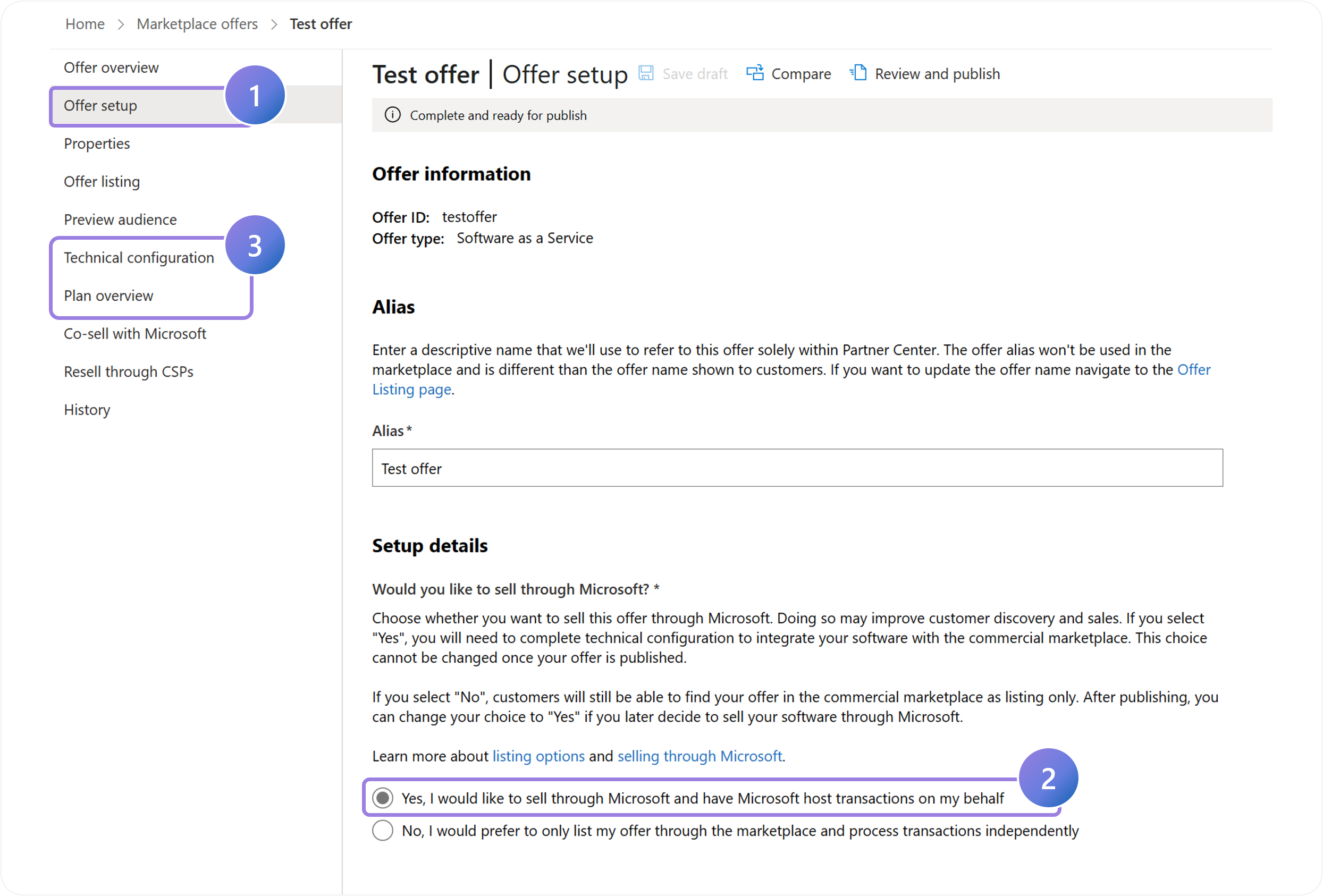
Navigate to Marketplace Offers > select your offer > offer setup.
2.
Under the Setup Details section, select “yes I would like to sell through Microsoft” to enable technical configuration. Some solution types may require you to create a new offer before you can activate this feature.
3.
Navigate to the Technical Configuration page that appears on the left and enter the required fields. Once you have completed the fields, select Review and publish to kick off the validation process.
Understand the Technical Requirements
Example: Technical requirements for a SaaS offer
Landing page URL
- Define the SaaS website URL that customer will land on after acquiring your offer from the marketplace, triggering the configuration process from the newly created SaaS subscription.
- Note: Your landing page should be up and running 24/7.
Azure Active Directory Tenant ID
- To find the tenant ID for your Azure Active Directory (Azure AD) app, go to the App registrations blade in Azure Active Directory.
- In the Display name column, select the app. Then look for the Directory (tenant) ID number listed.
Connection webhook
- For all asynchronous events that Microsoft needs to send you, we require a connection webhook URL.
- This is the only way you will be notified about updates about your customers’ SaaS subscriptions.
Azure Active Directory Application ID
- To find your application ID, go to the App registrations blade in Azure Active Directory.
- In the Display name column, select the app. Then look for the Application (client) ID number listed.
Technical Requirements for All Eligible Offer Types is located here:
Technical Resources to Create Your Offer
Mastering the Marketplace
Videos, hands-on-labs, and sample code
Mastering the SaaS Accelerator
A fully baked SaaS implementation you can use today
Marketplace Office Hours for Partners
Live and on-demand office hours webinar sessions on business and technical topics
Microsoft Azure Q&A
Microsoft forum addressing Azure FAQs
Commercial Marketplace Transact Capabilities
Pricing, billing, invoicing, and payout considerations for transactable offers sold through the commercial marketplace
Azure Readiness Resources
Partner resources for Azure on GitHub
Successfully configuring your solution listing for transactability involves setting up technical details, understanding offer-specific requirements, and utilizing available resources. By following the steps outlined, you can ensure that your offer is well-prepared for sale through the Microsoft Commercial Marketplace and provide a seamless experience for your customers.
Previous Guide
< Setup Tax and Payout Profile
Next Milestone
Milestone 4 >
The Comprehensive Guide to Partner Center is your tool for mastering the Partner Center platform.
Unlock the complete strategies, tips, and step-by-step instructions to elevate your co-sell journey.
✓ Learn co-selling fundamentals with Microsoft.
✓ Understand Azure IP Co-sell benefits.
✓ Master Partner Center navigation strategies.
✓ Optimize solutions for co-sell readiness.
✓ Meet co-sell eligibility criteria effectively.
✓ Access resources to grow your partnership.
Need additional help? Check out our Resource page where you can access our expert tips, guidance, and best practices to simplify your partner journey and make the most of your Microsoft practice. Get the latest insights by signing up for our Newsletter.
