Locate your Partner ID | Partner Center Setup
Confirm the MCPP Agreement is Signed
Follow Account Verification Steps
When you enroll in a new program in Partner Center or change legal details in your profile, Microsoft verifies the information that you provide, such as your company name, company address, and primary contact details. During this process, Microsoft may send email to your primary contact to request more verification documentation.
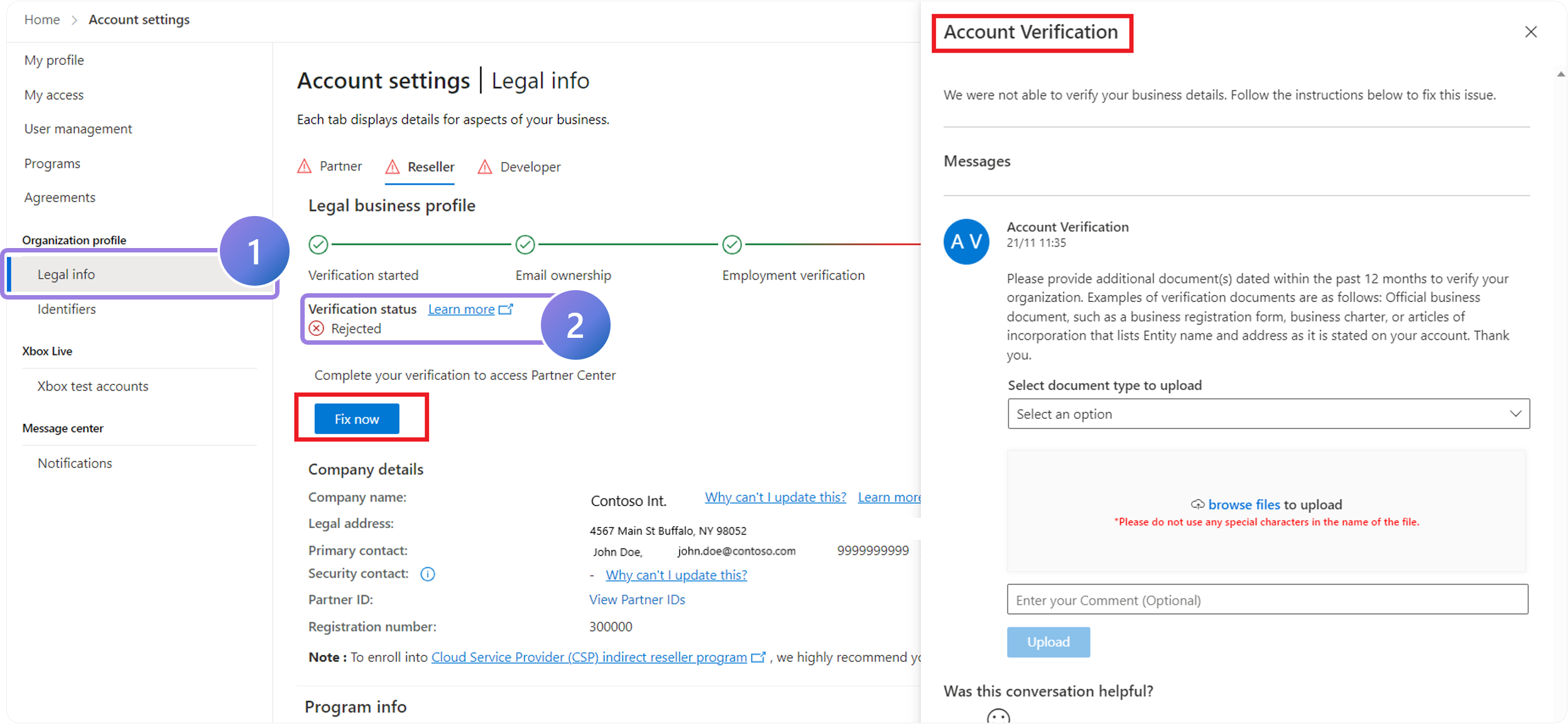
1.
Navigate to Legal Info to monitor verification status for the Partner program.
2.
If action is needed, you will see the verification status. Statuses include:
- Accepted – No further action required.
- Pending – Monitor status (usually takes 3-5 business days).
- Rejected – Further verification needed. The reason and instructions for how to appeal appear in the account verification pane.
Following the account verification steps is crucial for maintaining your enrollment in Partner Center programs. By regularly monitoring your verification status and addressing any issues promptly, you can ensure that your account remains in good standing and avoid any interruptions in your partnership with Microsoft.
Previous Guide
< Confirm the MCPP Agreement is Signed
Next Guide
Locate your Partner ID >
The Comprehensive Guide to Partner Center is your tool for mastering the Partner Center platform.
Unlock the complete strategies, tips, and step-by-step instructions to elevate your co-sell journey.
✓ Learn co-selling fundamentals with Microsoft.
✓ Understand Azure IP Co-sell benefits.
✓ Master Partner Center navigation strategies.
✓ Optimize solutions for co-sell readiness.
✓ Meet co-sell eligibility criteria effectively.
✓ Access resources to grow your partnership.
Need additional help? Check out our Resource page where you can access our expert tips, guidance, and best practices to simplify your partner journey and make the most of your Microsoft practice. Get the latest insights by signing up for our Newsletter.
